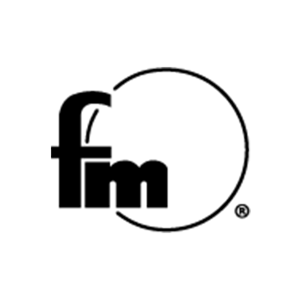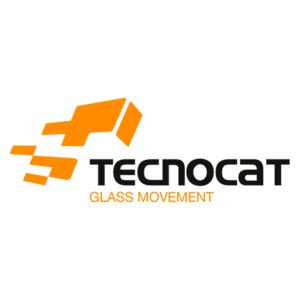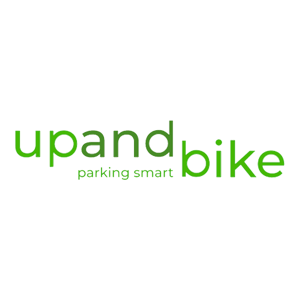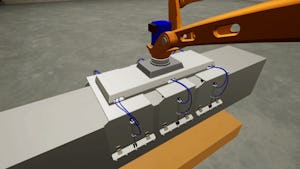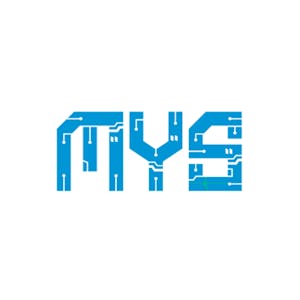Customers
Functionalities
Fast and autonomous import of CAD models
Free and parameterised movement in 3D space
Application of materials and textures: metal, matt, glossy plastic, etc.
Modification of the 3D model
Free measurement of the 3D model
Section of the 3D model
Choose your preferred virtual space: Base, Neutral or Industrial
Importing images, plans and other resources
Annotations and screenshots
Get the free version
Get started with a free 30-day demo of Aurora:
📋 Fill in the form fields to register.
📥 Go to the email address you have indicated and verify your details
⚙️ Login to Aurora Cloud platform with your credentials
😎 Connect your VR headset and start enjoying Aurora*
*If you don't have a VR headset, contact us and we will send you one during the trial period.
Use cases
Discover the different Aurora applications and how to integrate them into your company.
Design review
Visualise your prototypes at real scale, as if they were manufactured. Detect design and ergonomic errors and configure your engineering projects in real time to make the modifications you need. All in collaboration with your team and/or clients and get feedback at the same time, which will be recorded.
Assembly and maintenance instructions
Avoid errors during the production and maintenance process. With Aurora you can carry out assembly and maintenance tests on a virtual prototype, modify engineering projects in real time and test them as many times as you want before manufacturing them.
Process validation
Make sure that your company's processes are going to be executed in the right way, through virtual simulations. Thanks to Aurora, you will be able to make modifications during the planning of the process, in order to be more efficient and avoid problems during the real process.
Layout verification
Validate in situ and in real scale the layout of an interior design or factory. Move the different parts and machines and test new ideas. Thanks to Aurora you can validate the design, ergonomics, assembly and check that safety is ensured and space is optimised.
Ergonomics assessment
With Aurora you can check whether the working environment or machines meet the necessary safety and ergonomic requirements. Thanks to the collaborative space you can check, together with the operators, whether the health, safety and working conditions are optimal.
Presentation of 3D projects
With Aurora you will be able to present your engineering projects to the different parties involved, both to colleagues in the same company and at other sites, as well as to your clients. They will be able to view, inspect and configure 3D projects in situ and in an immersive way, with the aim of validating the projects and making modifications.
Prices
AVAILABLE SOON
AURORA CAD MEETINGS
Discover the Aurora VR mode for Virtual Reality teleconferencing